What is Turnitin?
Turnitin is a text-matching service that is used around the world to ensure that student work meets academic standards. Turnitin will compare your work against other online sources and provide you with a Similarity score.
You are strongly encouraged to view Turnitin reports for any assignments you submit, as this can help you to:- avoid plagiarism, intentional or unintentional
- see if you have too many words in direct quotes
- see if you have correctly referenced all direct quotes,
indirect quotes, and other specific concepts from your
sources
Your first Turnitin assignment:
When you go to submit your first assignment, you will be required to accept the Turnitin User Terms and Conditions. You will only need to do this once. If you have not yet accepted the Turnitin terms, you can use the Practice Assignment area on the ITTO site in your Dashboard to do so.
Watch the short video below on how to accept the Turnitin
Agreement.
Note: If the agreement window
does not appear on your screen, check that pop-ups are enabled in
your browser.
Approximately half an hour after you upload an assignment to Turnitin, a percentage number will appear below your submission. You will need to click this percentage to view your Similarity Report.
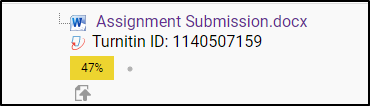
The similarity report will display any matches that have been found between your written submission, and sources analysed from an online database. The overall percentage of matches is displayed in the Match Overview section, along with a list of corresponding sources.
If you find that large sections have been highlighted and you
have a high similarity score, you may need to make further edits
to your document before resubmitting. Remember to use quotation
marks where quotes have been cited.
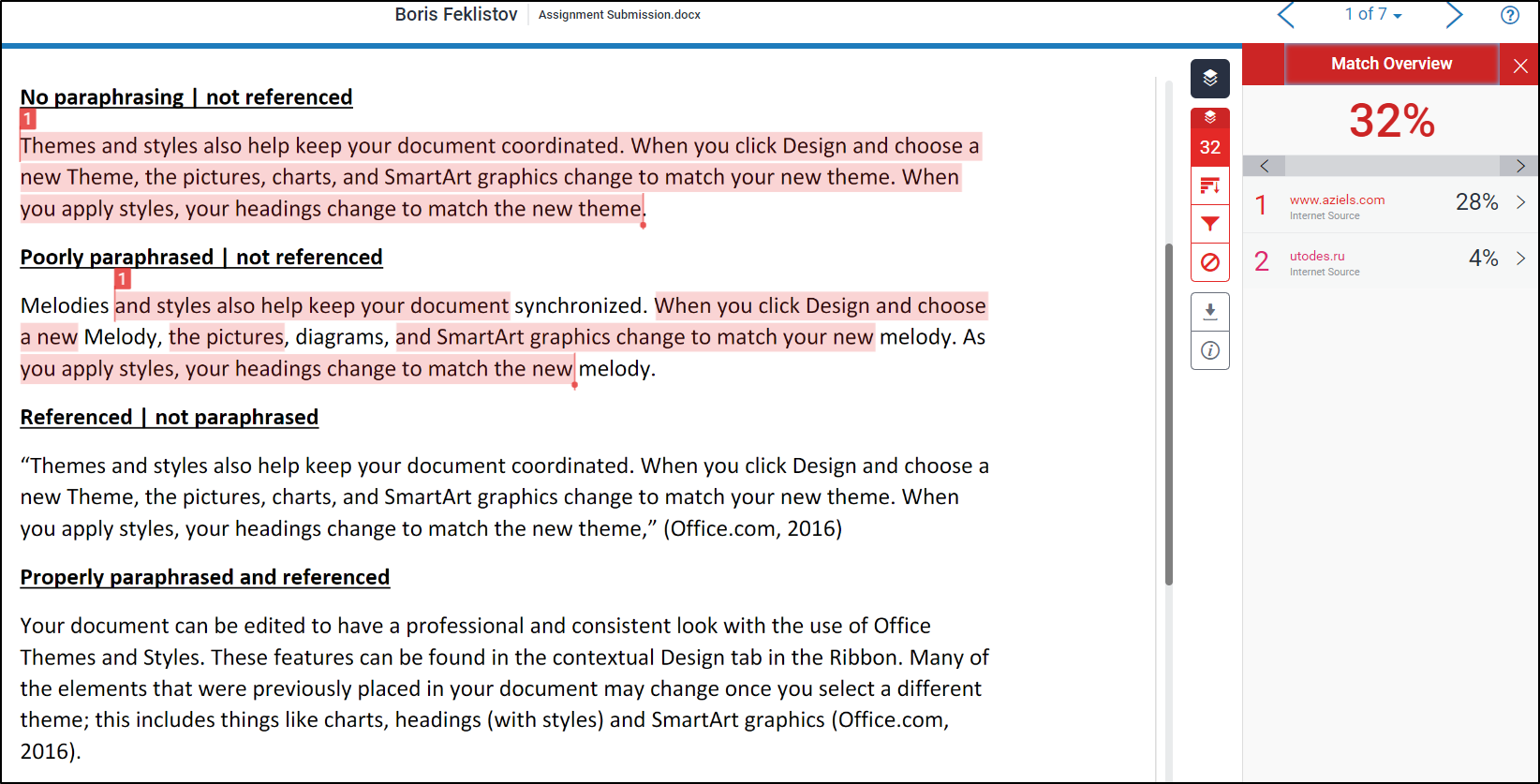
Please read the following article to learn more about Interpreting your Turnitin Similarity Report.