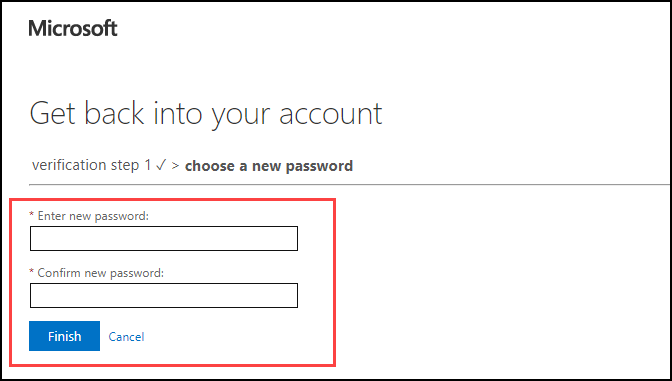Resetting a forgotten password
If you've forgotten your Tabor Online password, you can have this reset by clicking the Tabor Online login link and completing the numbered steps outlined in the screenshots below.
1) Click Log in on the Tabor Online home page.

2) Click "Forgot my password"
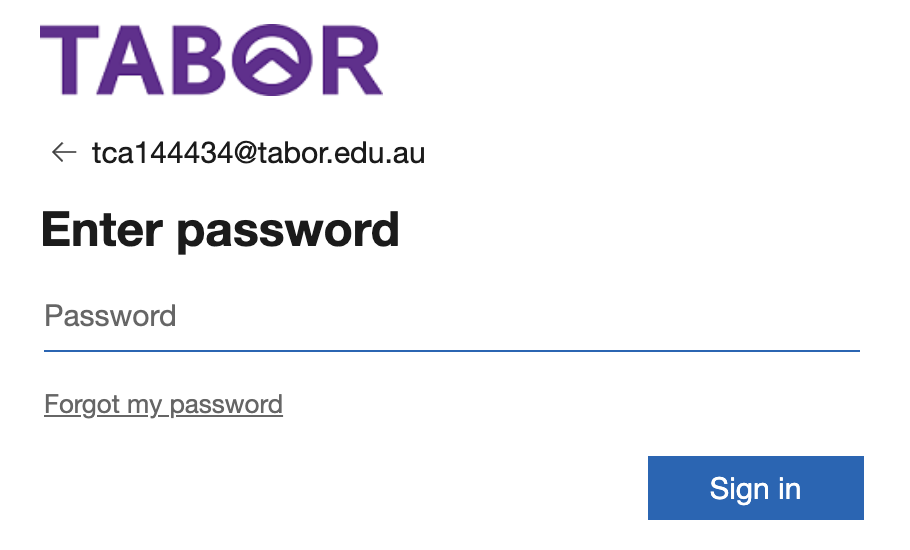
3) Enter your full Tabor email address into the Email or Username field.
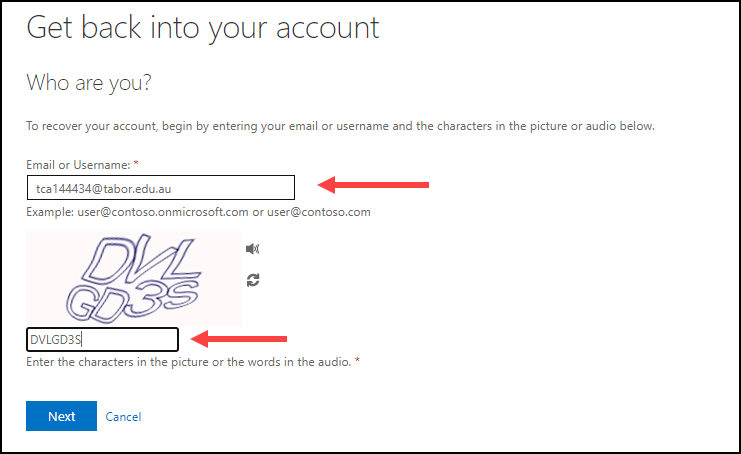
4) Select you would like to have your identity verified.
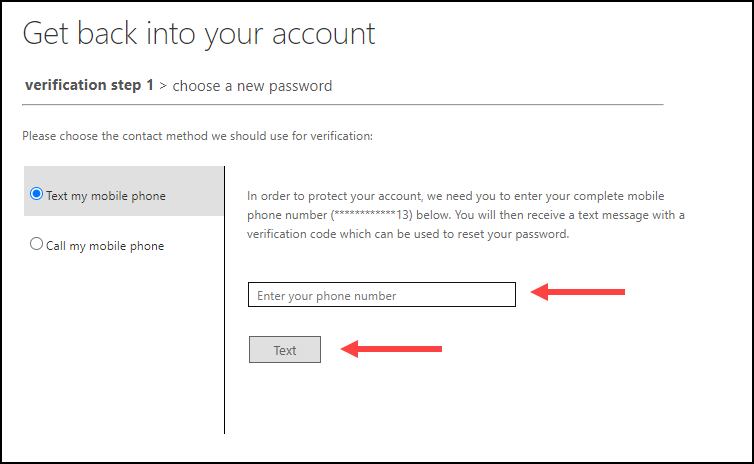
5) Enter your new password and click Finish.