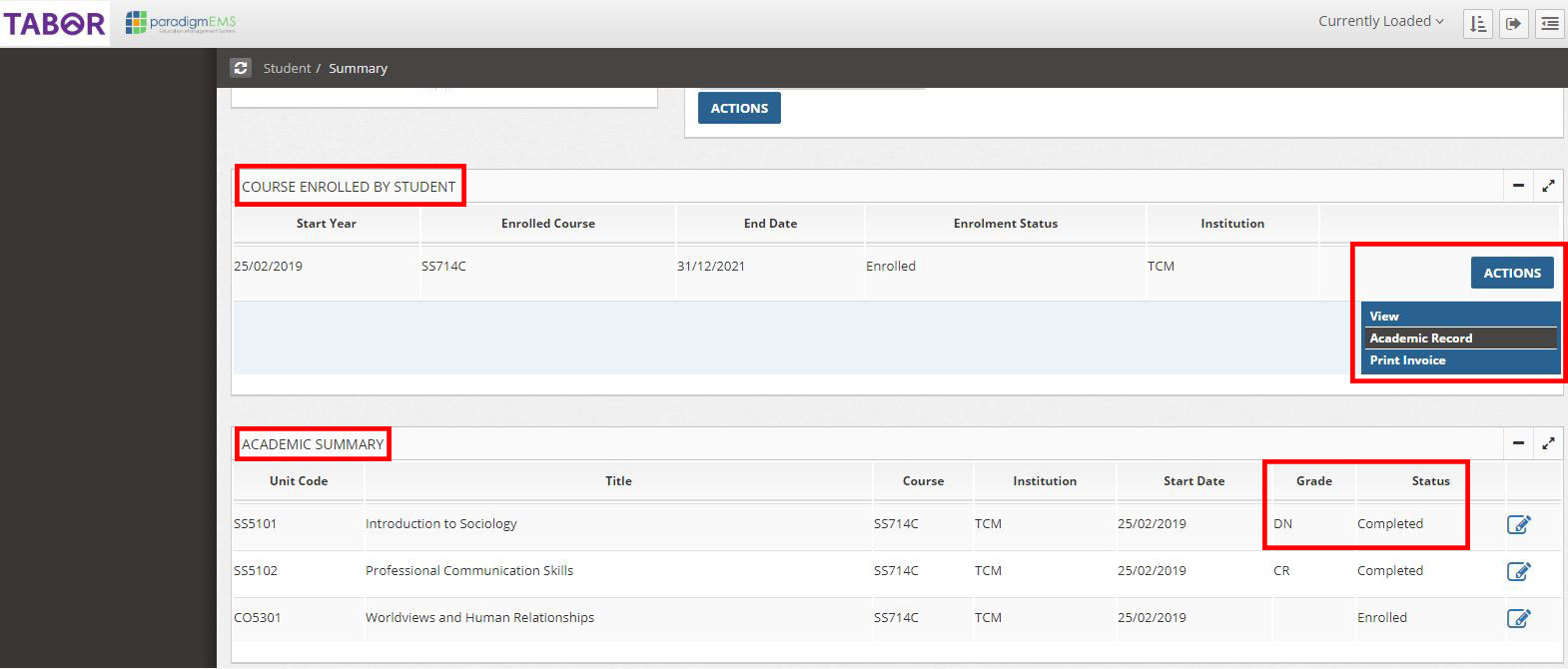Where do I view my final grades?
Completion requirements
Your final grades are recorded in Paradigm. Instructions are provided below in video and written format.
Please note: Final grades are published at the conclusion of each semester on a specific date. Please check the Academic Calendar for the publish date.
- Log into Tabor Online.
- Click on Student Resources from the main menu, and select Paradigm from the drop down list.
- Paradigm will load up displaying your photo and personal details at the top of the page.
- Scroll down to Academic Summary where you can view your (10) most recent unit grades.
- To view earlier unit grades, scroll up to Course Enrolled by Student, where you will see your course(s) listed.
- Click on Actions to the right of the course name, and select Academic Record from the drop down list.
- The next page will allow you to toggle through the history of your unit grades using the Previous and Next options.
This diagram highlights the key components mentioned in the steps above.