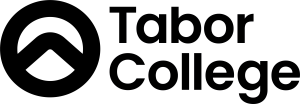Forums: Discussion and participation
Most students will be required to participate in forum discussions in some of their units, through the course of their study, whether for assessment purposes or general student interaction and support.
Daily forum digest
At 3:00 PM daily, a Forum Daily Digest email is sent to your Outlook inbox. This email includes all forum posts from sites you have access to over the past 24 hours. If you receive the Forum Daily Digest, you are subscribed to the forum. You can adjust your subscription settings to receive individual notifications for each forum post as they are made, or to stop receiving notifications for a specific forum.
Different types of forums
Announcements Forum
- Used by lecturers to share messages with all students in the unit.
- Students cannot post or reply to posts.
- Recent announcements also appear in the Latest Announcements block on the subject site.
Interaction Forums
- May include forums for introductions or informal discussion, often useful for external students.
Discussion Forums
- These forums are available for reflecting on lectures, discussing weekly topics, or engaging with the unit content.
Question and Answer Forums:
- You must post your response to the lecturer’s question/task before viewing others’ posts.
- Posts become visible to others after a 30-minute delay.
Posting and Replying in Forums
To Make a New Post:
- Click the forum link on your subject site.
- Click Add a new discussion topic.
- Enter a brief subject and your message in the provided fields.
- Click Post to forum.
Editing Your Post:
You have 30 minutes to edit or delete your post. After this, contact your lecturer for changes, if needed.
To edit or delete within 30 minutes:
-
- Open your post.
- Click Edit or Delete.
- Click Save changes when finished.
Tip: Review your post for spelling and grammar during this 30-minute window.
If you do not see a Reply button, and you know you should be able to reply to other students in this forum, please contact your lecturers or send a Helpdesk ticket.