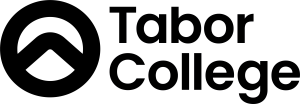Jitsi Meet
Completion requirements
About Jitsi Meet
- Jitsi Meet is a video conferencing platform.
- Jitsi Meet can be accessible via your web browser (no software install required).
- Jitsi Meet is FREE to use and no account is required.
- Unlike Zoom, there is no time limit on your calls (video and/or audio).
- Jitsi Meet is secure and fully encrypted.
- Details on creating a meeting and entering a meeting are below.
How to create a meeting
- Go to meet.jit.so
- Click the book a meeting URL link on the next page (as per screenshot).

- Now click on Get me a moderated meeting! button
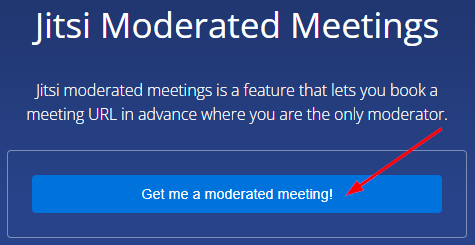
- Click the copy icon, which will copy the Share meeting link for guests

- You can paste this link into a calendar or email invite to your guests.
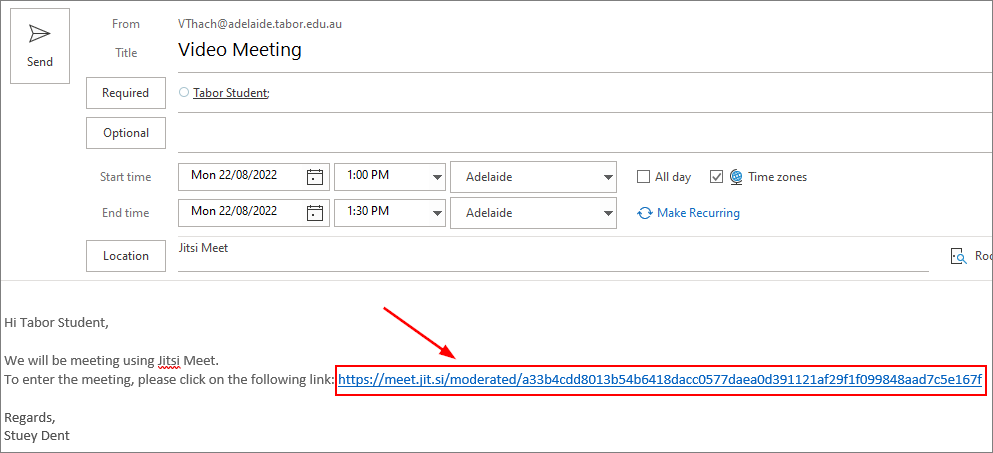
How to enter a meeting
- Hosts and guests will be required to click on the meeting link (which was created using the steps in How to create meeting link above)
- Please enter your name when prompted and click Join meeting button
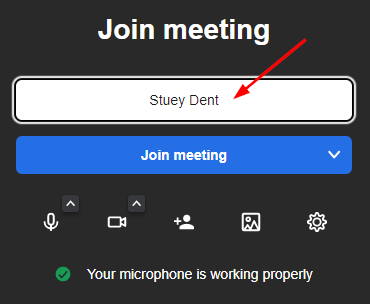
Note: Your browser may request Webcam and Microphone access. Please 'Allow'. - Once in the meeting, you will have access to the following controls at the bottom of your screen (more info below).

Jitsi Meet Controls

- Microphone - Mute/Unmute
- Webcam - Enable/Disable
- Share Screen
- Chat
- Raise Hand
- Participant List
- Toggle View options - Speaker or Side-by-side tile view
- More options (including Performance Settings)
Performance Settings - If you have a poor internet connection, please adjust this setting down until you have a stable connection.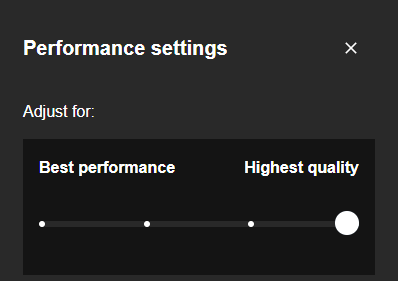
- End Meeting