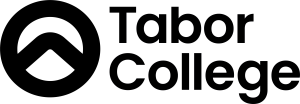Introduction to Tabor Online (practice unit)
New to Tabor Online? Visit our introductory site!
This site provides information on how to navigate Tabor Online (our online learning environment). It also contains a list of handpicked resources that will help get you ready for your studies, including:
- Induction videos
- Getting Started guides
- Orientation Day materials
- FAQ's
- Practice area for submitting assignments/forums/quizzes
How to access the site
To access the Introduction site you will first need to log into Tabor Online with your student credentials.
1) Sign in to Tabor Online - navigate to https://learn.tabor.edu.au and click "Log in" in the top right-hand corner of the page.
2) Login Credentials:
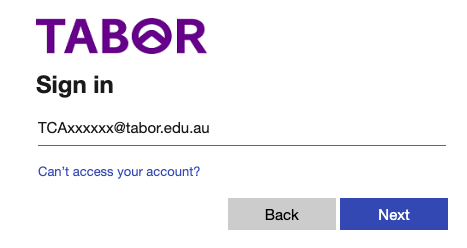
Username: Your student email address
Password: Your Tabor Online password
* If this is your very first time signing into Tabor Online, enter your 8-digit date of birth in the format: DDMMYYYY.
3) Once you have signed in, navigate to your Dashboard, scroll down the page and then open the site Introduction to Tabor Online.