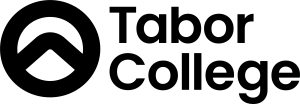Access your Student Email (Outlook)
Completion requirements
To access emails via Tabor Online
- Log into Tabor Online
- Select Office 365 from the main menu and then select Outlook from the drop-down list. This will open up your Outlook inbox in a new browser tab.
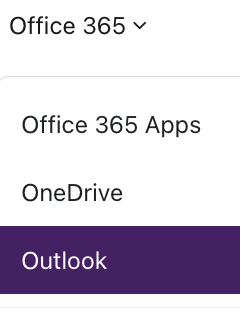
To access emails via Office.com
- Log into office.com with your Tabor Online credentials (if you are logged in to Tabor Online, you will be logged in automatically).
- Once logged into the website, you can access Outlook from within the Apps menu.

To access emails on your smartphone
- Download the Outlook app from the Apple App Store (iPhones), or the Google Play Store (Android).
- Once installed, 'Add a new account', and sign in with your Tabor Online email and password.