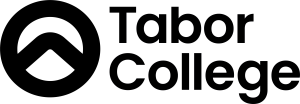Receiving marked assignments and feedback
Completion requirements
When your lecturer or teaching assistant has marked an assignment, you will receive an automatic email alert in your student inbox.
- You can either click on the link in this email, or go to your unit site and click on the Assignment submission spot where you originally submitted your work.
- If there is a marked assignment uploaded and the lecturer makes further comments, you will see these beneath your submitted assignment:
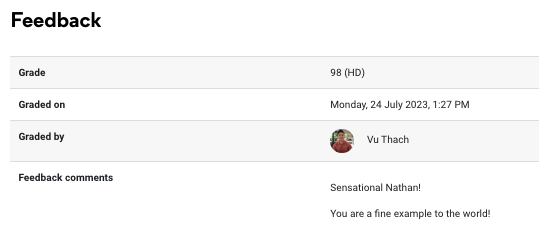
- Click on the uploaded marked assignment to open it. Note: your lecturer may not include “marked” in the file name.
- There may not be further feedback comments if the lecturer has included them directly in the assignment file.
- If this is an offline assignment, you will see only the grade and possibly feedback comments.
Grades
- To view your ongoing marks for assessments, click Grades on the ribbon (below the course name) within each of your unit sites.
- You will see all assignments, quizzes, and any grades that have been entered.
- To view your Final Unit Grades, you will need to log into Paradigm (Instructions here).