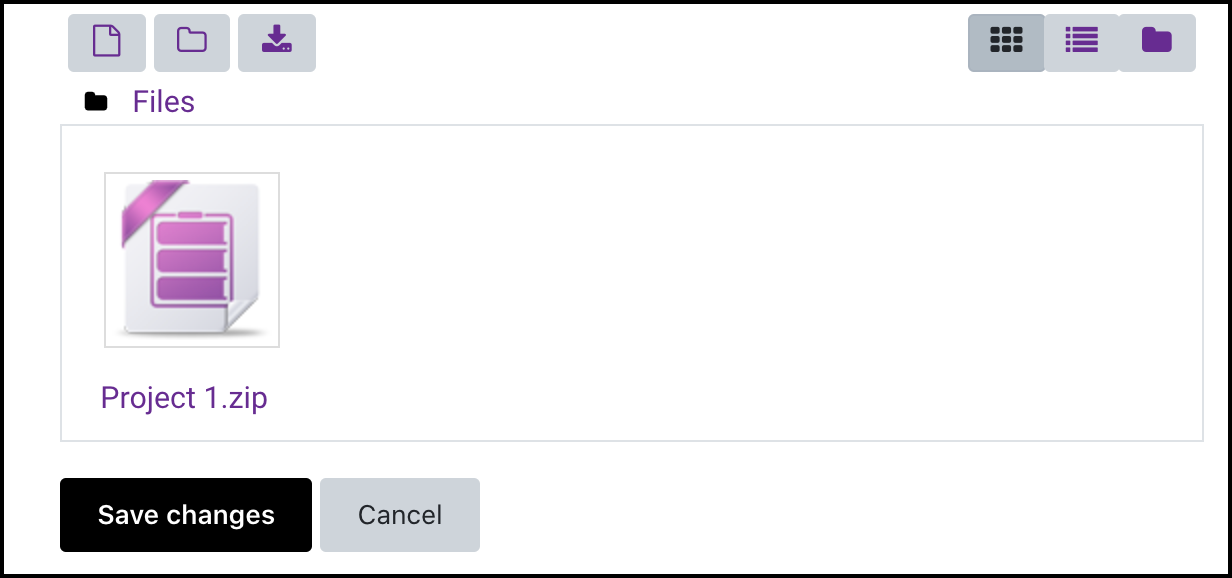What To Include:
Header
Unless otherwise directed, upload your file as a Word document, so that your lecturer can insert feedback comments. You will need to Insert a Header into your assignment – the header should include your full name, and the name of the assignment (e.g. ‘Research Project 1’).
Cover Sheet
If you are submitting an offline assignment, you will need to attach a cover sheet to prevent your assignment from becoming lost. Note: Do not submit an assignment cover sheet for online submissions!
Keep In Mind:
File Names
Please keep the file name on your assignment reasonably short,
and avoid using special characters as these can sometimes cause
technical problems.
Maximum File Size Limit
Assignment submission areas normally have a file size limit of 48MB. This isn’t usually a problem for Word Documents or PDF’s, but if you’re submitting a PowerPoint file that contains audio/video content, you may receive the following error message when you go to upload your work:
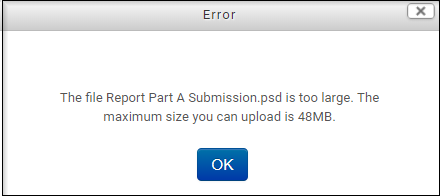
One workaround is to submit your file/s to your student Google Drive account. You can then provide a shared link to this work in the assignment submission area. However, each submission is different, which is why we strongly recommend that you seek out your lecturer’s advise on this first!
File Attachment Limit
Some assignment submission areas may limit the number of possible attachments to (5) or less files.
If you need to upload more files than the file limit allows, you can bypass this restriction by compressing your files and uploading them to the submission area as a single Zip folder. Using this method you can submit as many files as required.
The process for this can vary depending on the computer you're using. See the links below for more information: