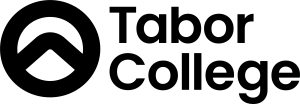How do I access my current units?
Your Tabor Online unit sites will be made available to you on your Dashboard during Orientation Week (the week before the semester starts). You can check the Academic Calendar as to when this date is.
Note. Some unit sites may be accessible to the students earlier than this, if the lecturer has their site ready, or in the case of an intensive before start of semester.
If you do not see your unit(s) site, by the end of Orientation week and you haven't heard from your lecturer, please see your Faculty Administrator; or send a Helpdesk ticket.