- Open the Zoom client on your
computer and sign-in with your credentials.
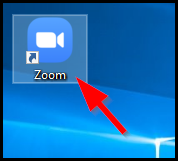
- Once signed in, you will notice (4) options at the top of
Zoom: 'Home', 'Chat', 'Meetings' and
'Contacts'. Click on
Meetings.
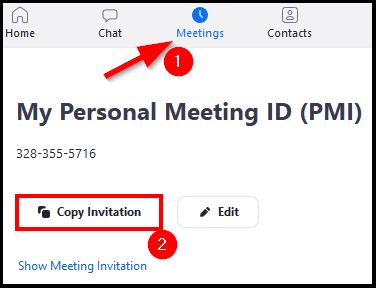
- Press Copy Invitation button. This will copy the
invitation details, which you can paste into an email to send to
your team member.
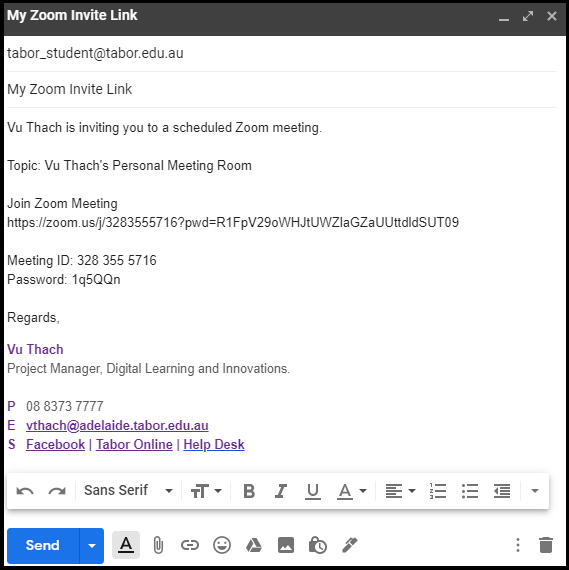
Video Instructions