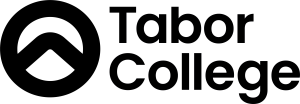Connect to On-Campus Wi-Fi
1) Find and select the Wi-Fi connection name: Tabor Students
2) Log in with the following credentials:
Username/Identity: Your Tabor Online email address
Password: Your Tabor Online password
3) The following steps will differ for different devices.
-
- For Windows and Mac, when a certificate appears, please Accept or Trust.
- For Android devices, select None for Phase 2 Authentication and CA certificate before proceeding.
4) You should now be connected successfully.
If you are experiencing any problems with this process, please submit a Helpdesk ticket .