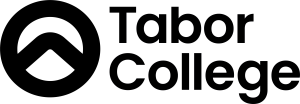Multi-Factor Authentication (MFA): Paradigm
Paradigm requires a separate Multi-Factor Authentication (MFA) setup to Tabor Online. The codes generated for Tabor Online cannot be used for Paradigm as each system requires its own unique MFA entry.
As a new student, on your first access to Paradigm you will be displayed a QR code. On your smartphone, within the Microsoft Authenticator app, tap the '+' button at the top of the display, then tap 'Work or school account', and then tap 'Scan a QR code'.
Once you've scanned and added Paradigm (tca.edu.net.au) to your Authenticator app, you can use the 6-digit number that appears within the access Paradigm on your computer. This number rotates every 30 seconds, so be sure to type it quickly.
If you are still having issues accessing Paradigm, please submit a helpdesk ticket.