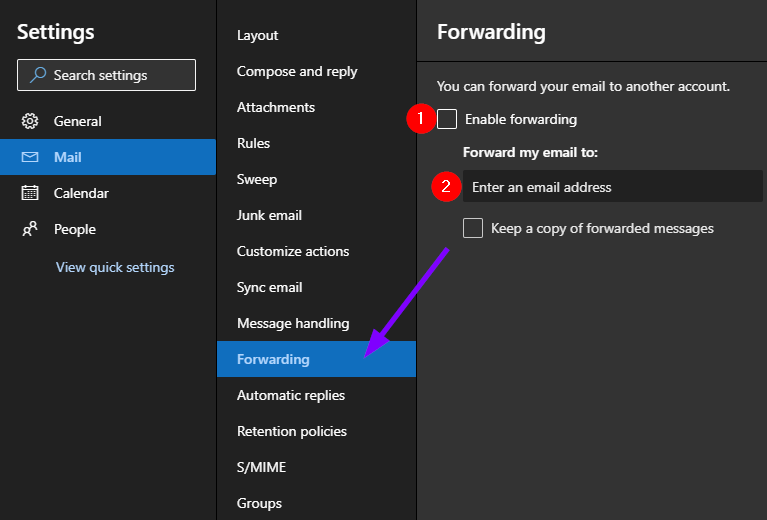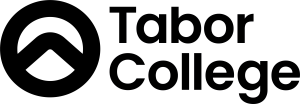Setting up email forwarding
Completion requirements
If you would like to minimise the amount of email accounts in your life, you may choose to set up email forwarding to have your Tabor emails instead be received by your personal email account.
To set up email forwarding
- Log into Tabor Online
- Click on Office 365 from the main menu and select Outlook from the drop-down list. This will open up your Outlook inbox in a new browser tab.
- At the top of Outlook, select the Settings cog.

- On the Settings page that appears, click on Forwarding in the vertical menu. You will be able to set your forwarding from here.